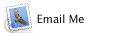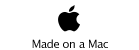The Macintosh Classic with TechWorks Classic Accelerator 68030 @ 40 MHz.
Beniamino Cenci-Goga, April, 16 2011. Pictures taken in 1999 with a QuickTake 200. Original page written in 1995 with Golive, the original.
Introduction
TechWorks cards (http://www.techworks.com, now redirects to a cloud computing thing) for the Mac Classic have been produced throughout 1993 with a limited success. In fact, due to some incompatibilities of the software (an INIT that enabled the cards) and the contemporary development of an universal accelerator card produced by DayStar (68030 @ 50 MHz with adapter for the whole Macintosh line) the TechWorks cards didn't obtain the success they deserved. However, also in the case of DayStar products, the high price of their product (more than $1000 with adapter) limited the diffusion and the development of a mature software. In fact all cards running at speed faster than 32 MHz, including TechWorks and DatStar, had some weird behavior. At that time the list of accelerator board for compact Macs included DatStar, Exterme System, Mobius, Newlife, Novy, Outbound, TechWorks, Total Systems, Trans Warp.
Later, rumors on the availability of new faster Macs, powered by the new RISC microprocessor, the PowerPC 601, caused the decline of software and hardware development for this kind of accelerator boards. TechWorks concentrated its production on memory cards whilst DayStar specialized its production on PowerPC accelerator boards. Unfortunately the new Apple strategy (faster and cheaper machines first every 8, then every 6 and finally every 4 months) determined the chapter Acceleration to be closed.
The increasing interest for the so-called Vintage Macs is demonstrated by the increasing number of web sites on this topic and by the high request of old Macs and accelerator boards. The prices of accelerators is now very low: they can be used or refurbished, but most users can still find unsold stuff for a few bucks. Nowadays it is possible to push a modest Mac Classic at performances better than a IIfx for less than 10 USD, though it may take a while to found them on ebay.
To use this accelerated machines it must be acknowledged that:
1. there are technical limits,
2. for the mentioned economical reasons, the software is not mature,
3. technical support may be no longer available.
The examples that follow are related to a Mac Classic and a TechWork accelerator, however most, if not all, of the indication can be extended to any compact Mac (Plus, SE, Classic).
Crack your computer.
The operation described in this article my damage your computer and are potentially life-threatening. The author is not responsible for any damage to the accelerator or the computer nor for any injuries caused by the application of the indication given in this article.
To open a Mac Classic it is necessary a retractor and an allen or Torx spanner (2,5 mm, length: 20 cm)
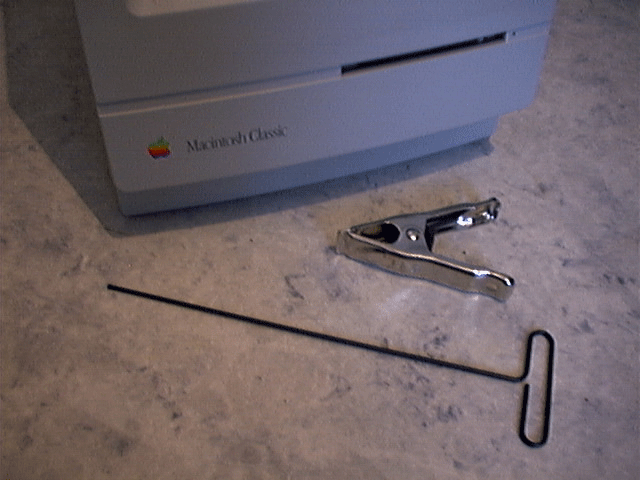
1. Place your computer face down on a soft non-conductive surface: the mouse pad is ok.
There are four screws: two black are adjacent to the mouse and modem ports on the lower rear of the case, two silver are recessed in the carrying handle.
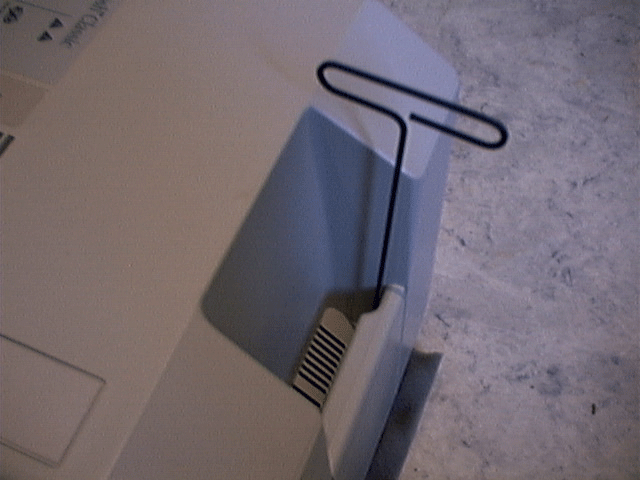
After all of the screws are removed it is possible to open the case using the retractor.
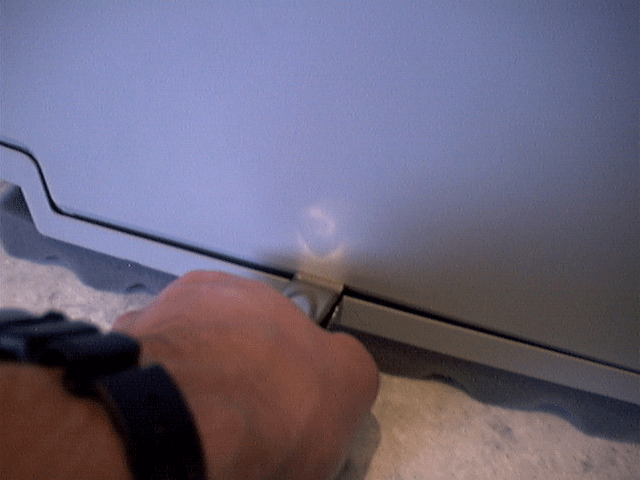
The back cover separates from the rest of the Mac along a channel approximately 1,5 cm from the monitor, extending around the machine. There are no hidden catches and it is possible to open the case with a knife or a screwdriver, but there is the risk of damaging the case itself.
4. It is now possible to access all the inner parts. When the Mac is placed face down the lower part of the logic board is in front of us and the monitor fills the whole "inside" of the Mac.
Before any further operation complete the following steps to unplug the cables and remove the motherboard.
The cables plugged to the motherboard are:
the hard drive cable: wide gray ribbon cable,
the floppy drive cable: thin gray ribbon cable,
the power cable: multi-colored cable.
Warning! Do not touch any part of the monitor, especially the white card connected to the monitor neck. The monitor is a vacuum tube and any contact could cause implosion. Also, there is high voltage present that can cause injury.
Do not pull too hard to unplug the cables. Use a controlled pull. If a connector comes loose suddenly, your hand may fly back and there is risk of personal injury.
The TechWorks Classic Accelerator Card.
The TechWorks Classic Accelerator Card tested here has a 68030 processor running at 40MHz. At that time also a model at 25 MHz was available. An interesting option is the SIMM socket that accept 80 nsec industry standard 72-pin SIMM (4, 8, 16 or 32 MB). In order to access more than 4 MB of RAM it is necessary to install the Compact Virtual software produced by Connectix (http://www.connectix.com). (December 12, 1996 Note: Compact Virtual is no longer manufactured by Connectix. User can try to contact MicroMac directly for availability of product in stock:
http://www.micromac.com/products/compact_virtual.html, April 16, 2011 Note: Micro no longer exists, try with google).
The card has a socket for an optional math coprocessor MC68882 at 40MHz o higher: the Mac tested here has a 50 MHz FPU.
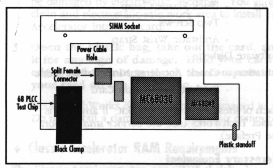
The installation is very easy. Here we present some pictures of the card already installed. Sorry, but I wasn't comfortable removing it again to take more pictures. By reading the article you will understand why!
Once the cable have been unplugged it is necessary to remove the add-in memory module from the motherboard in order to pull out the motherboard itself. To remove the motherboard from the computer bend the chassis. Yes, you are right, bend the chassis with two pliers.
Bravi! Ora che avete rotto tutto potete spedire quello che resta a ... Nooo! Stiamo scherzando. Ora vi dovreste ritrovare con la scheda logica in mano, pronti per applicarci l'acceleratore. Ci sono alcune operazioni, quali l'installazione di un cavo a T per portare l'alimentazione del disco rigido alla nuova scheda logica e il montaggio invertito del connettore per il floppy disk (per motivi di spazio), che sono descritti minuziosamente nel manuale utente.
La scheda 68030 si applica sopra alla vecchia e la sovrasta: il nuovo processore avvolge e ingloba il vecchio 68000 annullandolo.
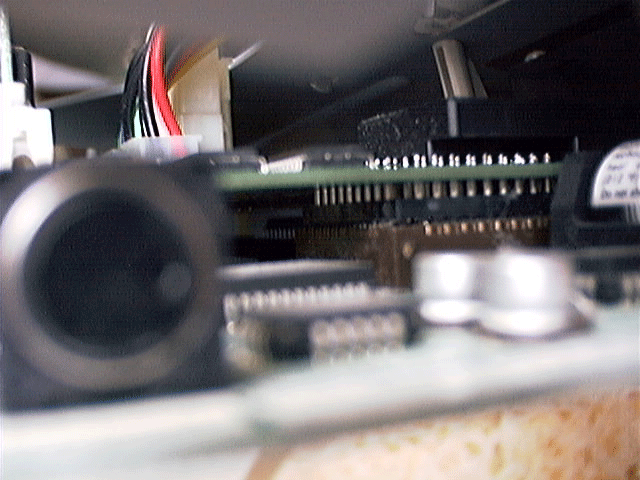
Il nuovo Classic è un vero 68030 anche se le ROM restano quelle del Classic e questo può destare alcune perplessità in utenti sprovveduti. Nel penultimo paragrafo discuteremo di questo aspetto.
Con la scheda in situ, applicata sopra alla scheda logica del Classic.
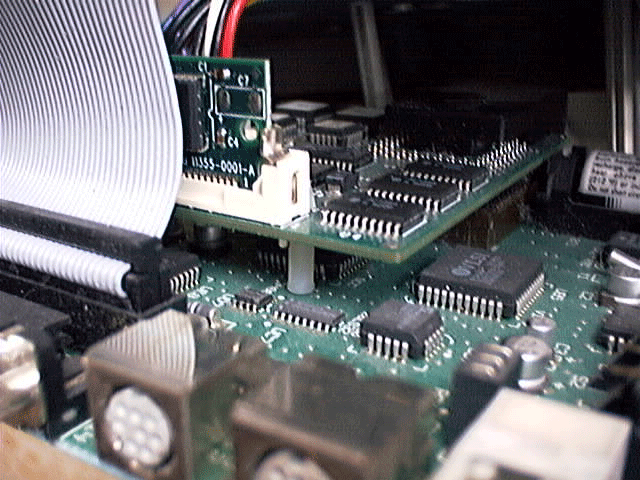
Si notano in primo piano le porte seriali, a destra la pila e a sinistra lo slot per la SIMM. In un'altra suggestiva immagine
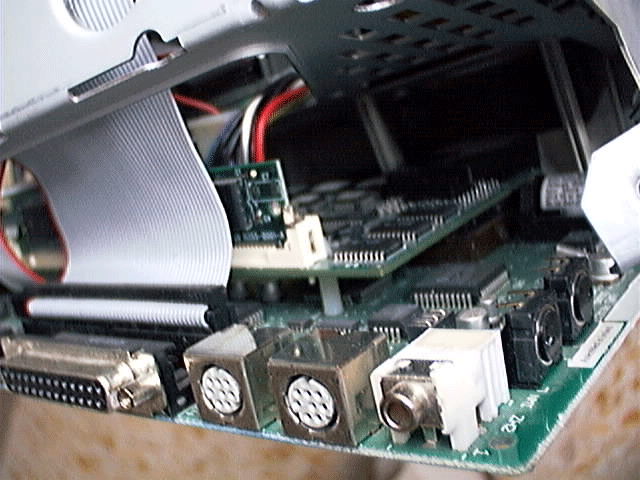
è possibile riconoscere le seriali, l'uscita audio, la porta SCSI, i pulsanti interrupt e reset sulla destra e in fondo la scheda acceleratrice.
Un'altra mostra lo slot di espansione con un SIMM da 8 MB
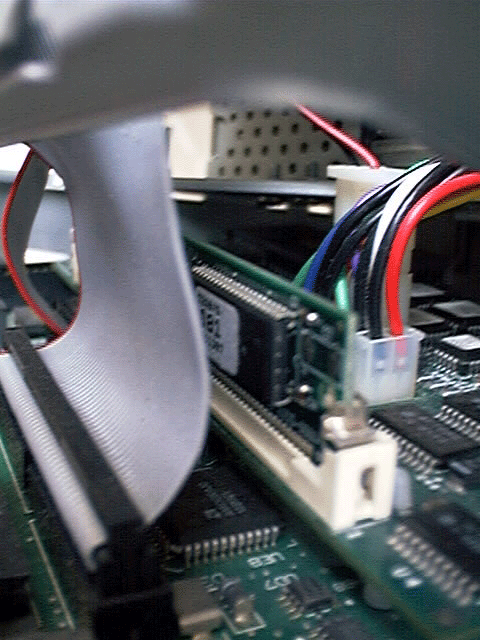
e, in un'altra ancora, è possibile vedere l'alloggiamento per la FPU.
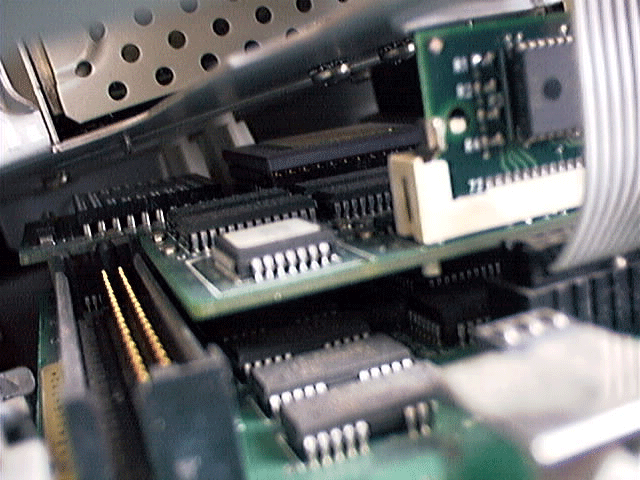
I benchmarks.
Nei benchmark di NUM 3.2.1 e di Mac Bench 2.0 il nostro Classic accelerato è più veloce (nel test della CPU) del PowerBook 170, dell'SE/30 e del IIci, rivelandosi appena più lento del II fx (Tabella 1).
Tabella 1. I benckmark (test CPU)
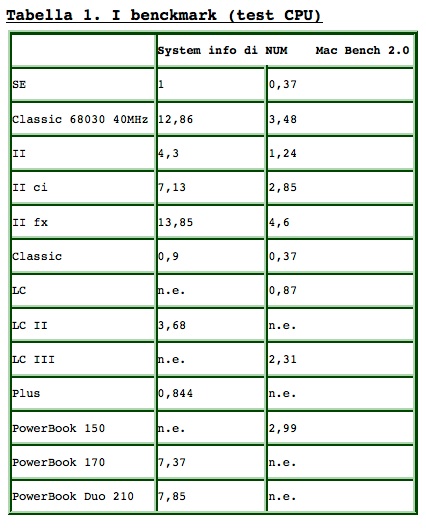
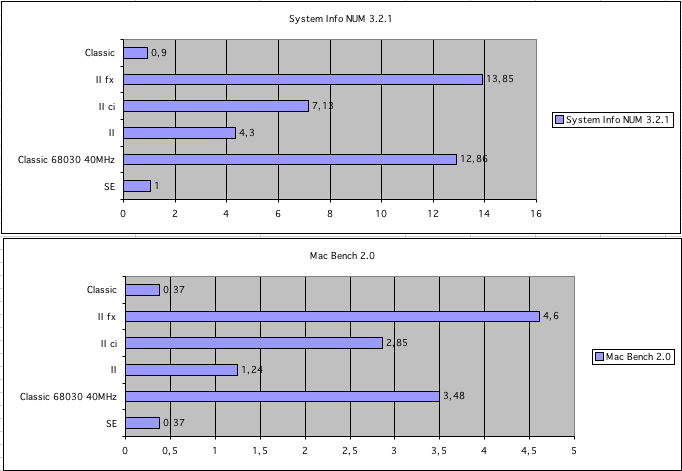
Prova su strada
Non sembra di guidare un Mac del 1991: Word 5.1 ed Excel 4.0 vengono lanciati in una manciata di secondi (Tabella 2) e il loro utilizzo è molto fluido. Il feedback è migliore di quello di un LC III e sembra di avere tra le mani un II fx. Anche se non si tratta di applicazioni avide di memoria, non dovendo più fare i conti con la ristrettezza dei 4 MB del Classic di serie, Word ed Excel possono respirare profondamente e la operazioni di copia/incolla non obbligano più ad attese spasmodiche. Il passaggio da una applicazione all'altra è quasi immediato (del tutto simile al comportamento di Office 98 su un G3!!!) e dopo aver copiato dati da un foglio elettronico per incollarli in una tabella di Word non è più necessario passare per l'archivio appunti e chiudere l'applicazione.
Tabella 2. Lancio di Word 5.1 ed Excel 4.0 (in secondi).
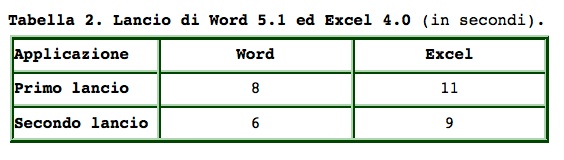
I limiti tecnici delle schede di accelerazione.
Per sfruttare al meglio queste schede è necessario sapere che:
#1. Non ci sono le ROM del microprocesore 68030, ma quelle del 68000. Questo significa che ogni chiamata da parte del software a routines che non sono presenti nelle ROM del Classic esita in messaggi di errore del tipo "Unimplemented Trap". A volte ingannare gli installer ricorrendo al software "Wish I Were" (da cercare su http://www.macintouch.com), può essere d'aiuto, ma anche in questo caso non ci assumiamo nessuna responsabilità per perdita di dati o per il danneggiamento di dischi rigidi.
#2. Esistono alcuni problemi con i suoni che possono portare il Mac ad andare in crash. La spiegazione, secondo una nota della TechWorks, risiede nella mancanza di sincronizzazione di alcuni suoni che, scritti per un processore a 8MHz, sono obbligati ad essere eseguiti 11 volte più veloci nel 68030 a 40MHz. L'installazione del software Compact Virtual risolve alcuni problemi.
#3. Quando la velocità della scheda supera i 25MHz si iniziano ad osservare dei problemi di copia/scrivi su floppy disk. In particolare la scheda TechWorks 68030/40MHz per Mac Classic non permette di utilizzare floppy da 800K. Se viene installato il Software Compact Virtual non sarà più possibile usare i floppy da 1.400 K, ma soltanto quelli da 800K.
Superare la barriera dei 4MB
Sebbene il microprocessore originario non disponga di PMMU (Paged Memory Management Unit) tipica dei microprocessori superiori (dal 68020 in poi) la maggior parte delle schede di accelerazione, come quella oggetto di questa prova, ne sono dotate. Non è tuttavia possibile utilizzare la memoria virtuale di System 7: in questo caso ci viene in aiuto il software Compact Virtual della Connectix (http://www.connectix.com). Compact Virtual è la versione per Mac compatti accelerati di Virtual, l'antenato di RAMDoubler. Compact Virtual consente di superare il limite di 4MB di memoria fisica estendendola fino a 16 MB, nel caso di schede di accelerazione dotate di slot per SIMM. Compact Virtual fu progettato per essere impiegato nei Mac compatti (Plus, SE, Classic) accelerati con schede dotate di microprocessore 68030. Il Classic oggetto della prova era per esempio dotato di 12MB di memoria fisica:
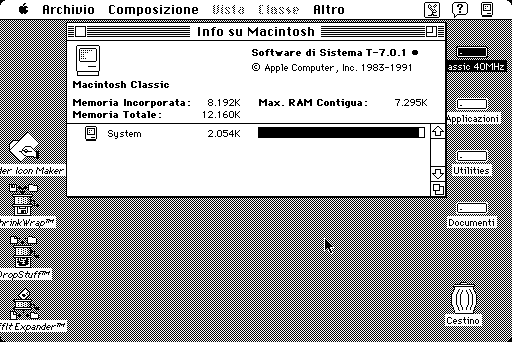
4MB originali e 8 installati sull'acceleratore. In questo caso è possibile accedere a 12 MB di memoria fisica senza memoria virtuale su disco rigido, ma alla bisogna Compact Virtual permette di raggiungere 16MB di memoria virtuale totale.
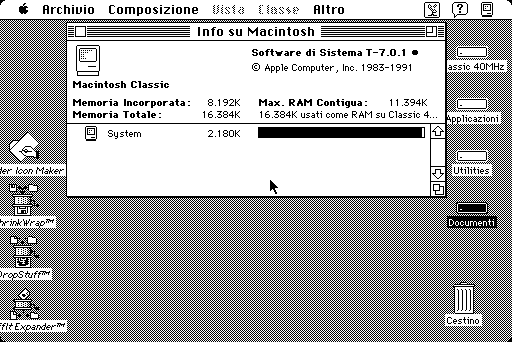
Qualora la scheda logica sia dotata di 16MB, i 4MB originali possono essere utilizzati come RAM disk.
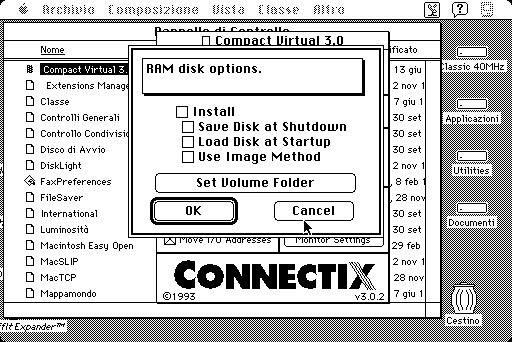
Le varie combinazioni sono configurate attraverso un comodo pannello di controllo
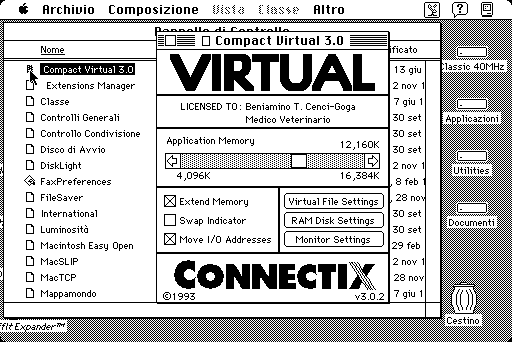
dove è possibile selezionare la memoria disponibile per le applicazioni, il RAM disk e l'eventuale monitor esterno (qualora supportato).
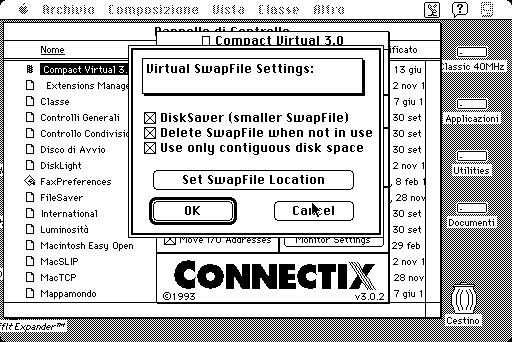
Infine un interessante grafico
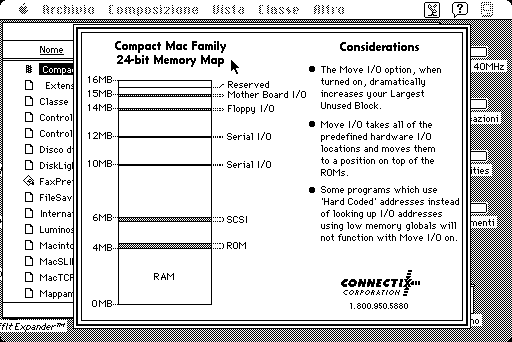
consente di visualizzare cosa accade alla memoria qualora si desideri attivare l'opzione "Move I/O address" che in sostanza aumenta la memoria contigua (utilizzando il cosiddetto indirizzamento a 24 bit "enhanced") a scapito di una minore compatibilità con alcune applicazioni (tra le quali Word 4.0).
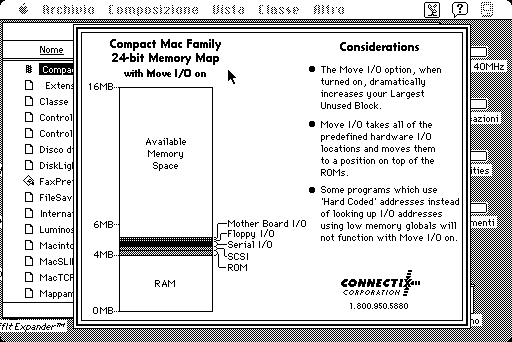
Siamo pronti? Con un disco da 2,1 GIG
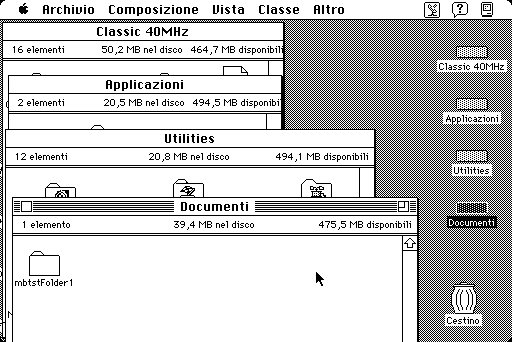
non è ancora giunto il momento di fare del nostro Mac un'acquario.

Macintosh è un marchio registrato di Apple Computer Inc.